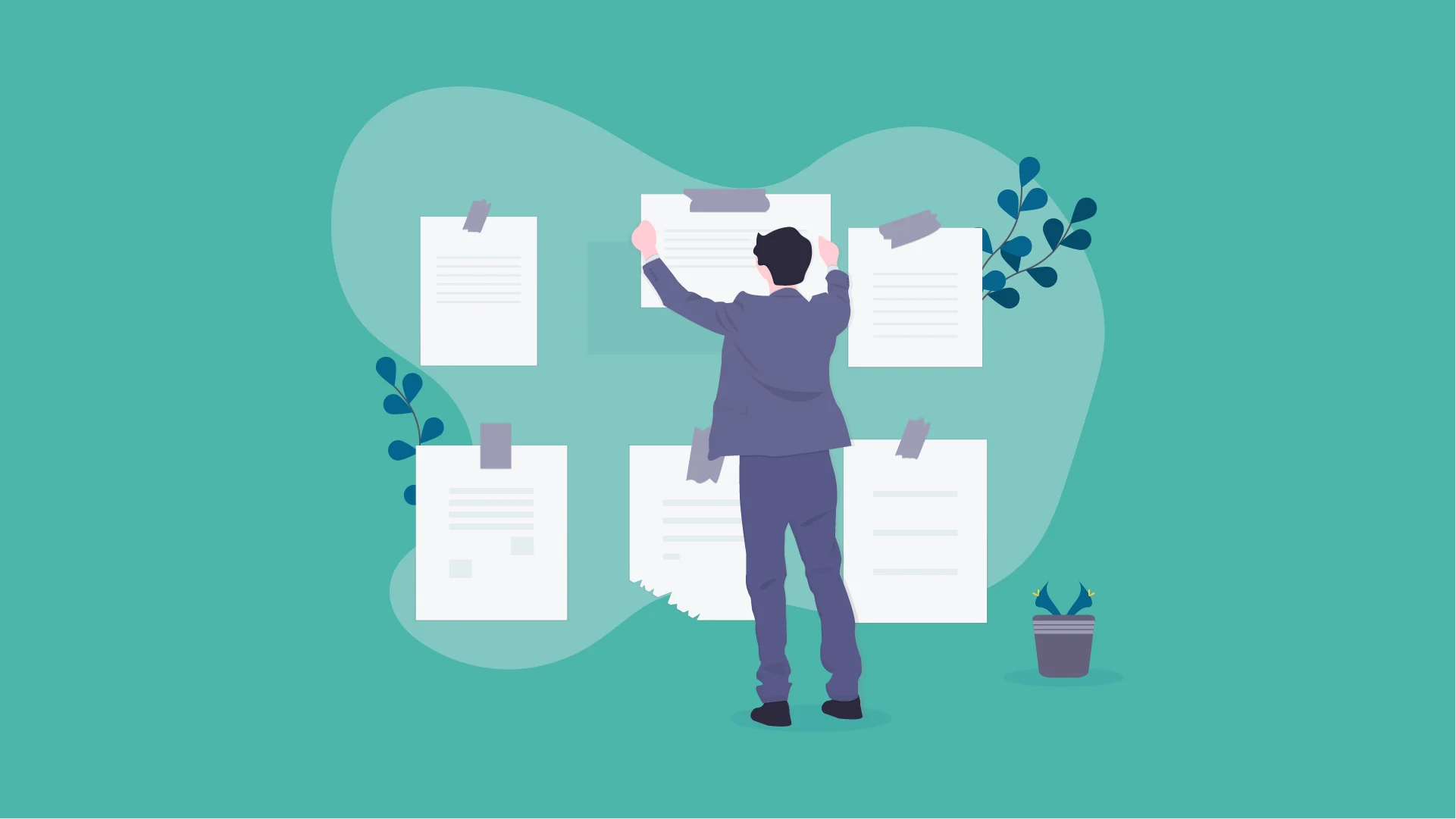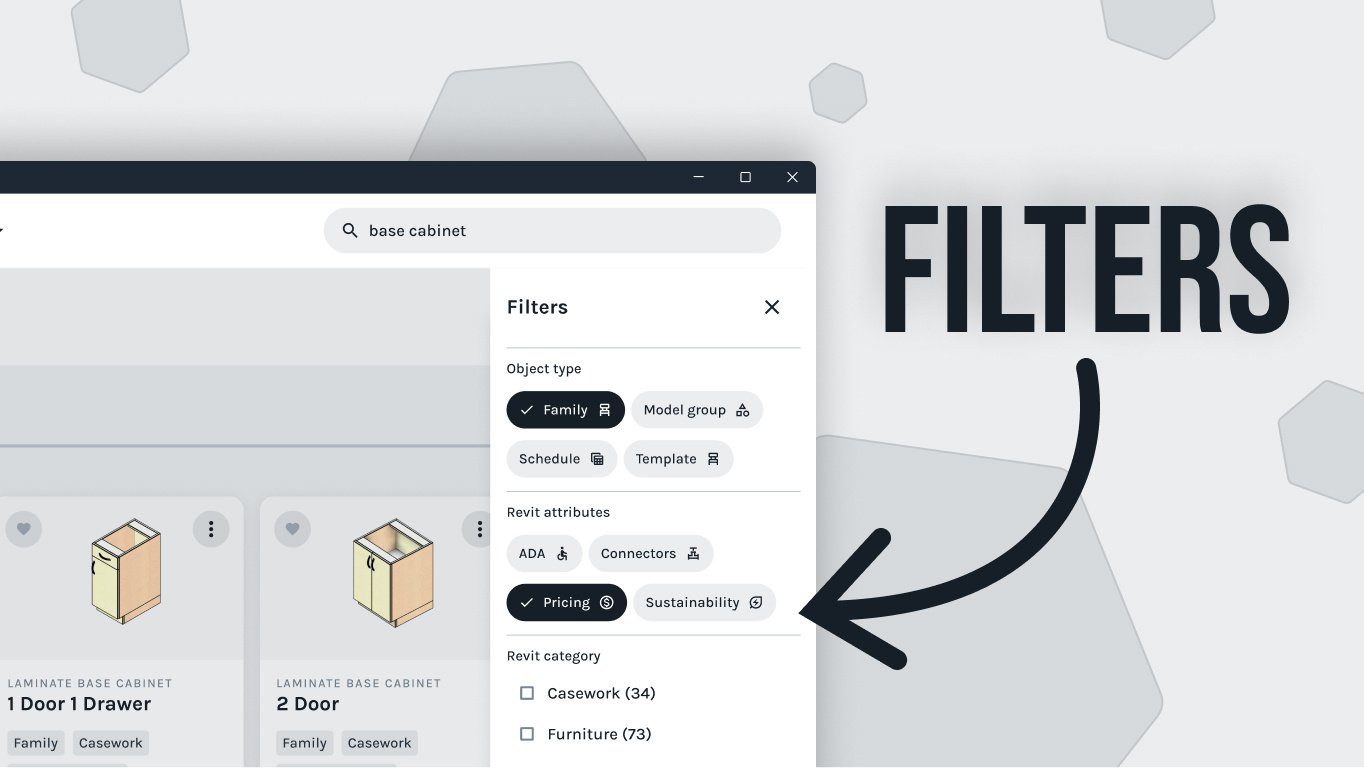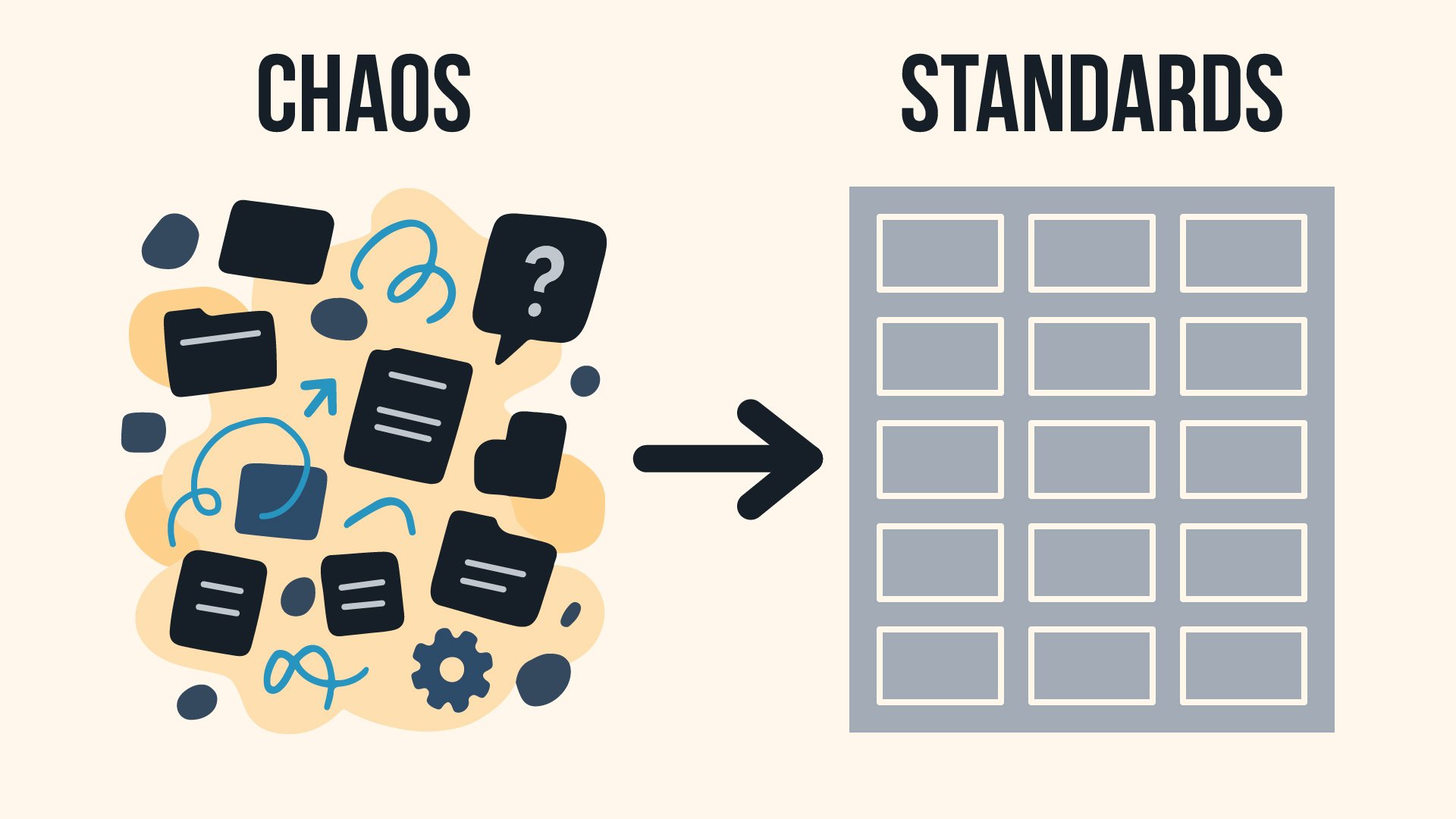In Part 1, we looked at how most Revit models begin with broken content. Poor geometry, inconsistent parameters, misnamed families. It all adds friction before design even starts.
This is where standardization steps in. Give your models a shared language for names, parameters, and schedules so handoffs move faster and errors drop.
When everyone uses a different language
There are two common strategies manufacturers use to turn their products into Revit content, and both carry hidden risks.Most AEC firms work across distributed teams. Files pass between architects, interior designers, consultants, engineers, and clients. Often across firms, phases, or even countries.
If your content is not standardized, every handoff becomes a translation problem.
- One team calls it “Panel Type.”
- Another calls it “Finish Code.”
- A third uses a generic “Description” parameter that changes from family to family.
This inconsistency leads to wasted time and a constant risk of miscommunication. Standardization creates a common language so teams can move faster with fewer errors.
What a simple, working standard looks like
Below is a simple starter standard you can mirror in your library. The images show how names, parameters, and schedules line up. Use them as a quick checklist on your next project.
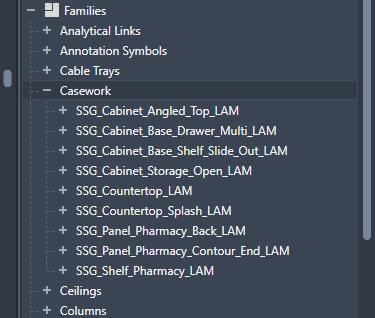
Name families from generic to more detailed so related content groups together in folders. A reliable pattern is {Vendor}_{ProductType}_{Detail1}_{Detail2}_{Material}. Some teams also prefix with the MasterFormat division to keep similar products together and easier to scan.

If a family truly has only one type, use “Default.” Otherwise, follow the same naming convention so types are easy to differentiate at a glance. Reserve new types for meaningful changes in the family, not minor tweaks that belong as instance parameters.
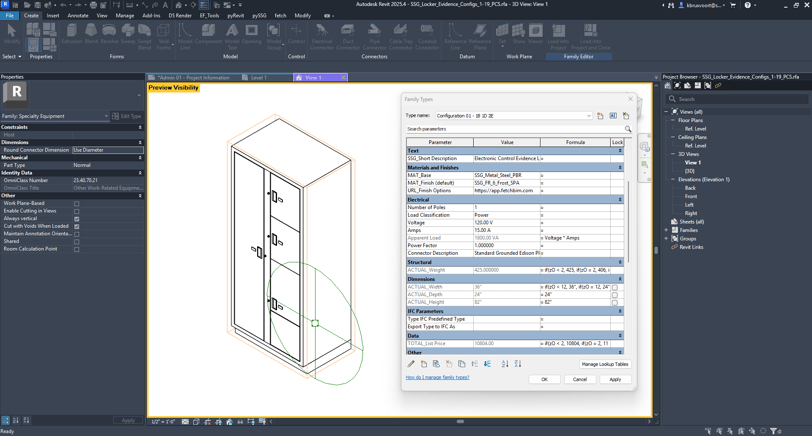
Use a standard set of shared parameters for each family category. Place them in logical parameter groups and order them in a way that makes sense to users. The goal is quick discovery and consistent behavior across similar families.

Build schedules around the same fields every time. For example, an equipment schedule that consistently uses Mark, Type, Width, Height, FinishCode, and key performance fields will be predictable across projects.
From friction to flow
Even when geometry is clean, inconsistent parameters slow everything down. Tags break, schedules drift, and teams patch in workarounds. Here is the difference a standard makes.
Without a standard
-
Load an equipment family from a mixed library.
-
Discover the shared parameter does not match your tag.
-
Reach the moment of reckoning. You must choose a fix.
-
The quickest fix is to add a project parameter to all equipment. This often creates confusion because the new project parameter looks similar to the existing shared family parameter. Users are not sure which one to use.
-
You could modify the tag to match the family’s shared parameter. This may work once, although you will likely hit other exceptions in the same project.
-
The best fix is to change each family to the standard parameter. External families will not be standardized, so this requires one by one edits.
-
-
Remap schedule fields to match the workaround.
-
Repeat on the next project because nothing is aligned.
With a standard
-
Load a Fetch family.
-
Place it in your project.
-
Tags and schedules populate correctly with no edits.
That is the shift. Fewer manual steps, fewer chances to break documentation, and more time on design.
Standardization supports creativity
Some fear that standards will flatten design freedom. In reality, structure removes distractions.
Architects already navigate constraints. Site boundaries, zoning, budgets, and code requirements. Content structure is another form of clarity that allows design thinking to thrive.
When tags work automatically and schedules are predictable, your team can focus on form, experience, and performance. Less troubleshooting. More design.
You do not need to build the system yourself
You could build internal standards from scratch. Naming rules, parameter maps, and schedule templates. Maintaining that across software updates, staff changes, and project types is a full time job.
FetchBIM makes standardization the default.
-
Families follow a unified parameter structure.
-
Tags and schedules are designed to work on day one.
-
Files remain compatible across a rolling five year Revit window.
Rolling compatibility
Current support is Revit 2022 through 2026. When Revit 2027 releases, support advances to 2023 through 2027. The oldest supported year moves forward with each new release, so your library stays current without extra work.
If you manage standards in house, keep updates on a predictable cadence and start new projects on the current published set.
Standardization supports creativity
Standardization gives your content a shared language. It only works if your team can find the right content at the right moment.
Many plugins promise access to everything. In practice, they ship bloated catalogs, fuzzy search, and models that fall out of date. In Part 3, we will look at why the delivery layer matters as much as the content itself. We will unpack common plugin pitfalls and show why structure, simplicity, and maintained libraries win in real projects.
Fetch keeps content light, searchable, and current, so the standard you set actually shows up in your drawings.
You do not need more content. You need the right content.