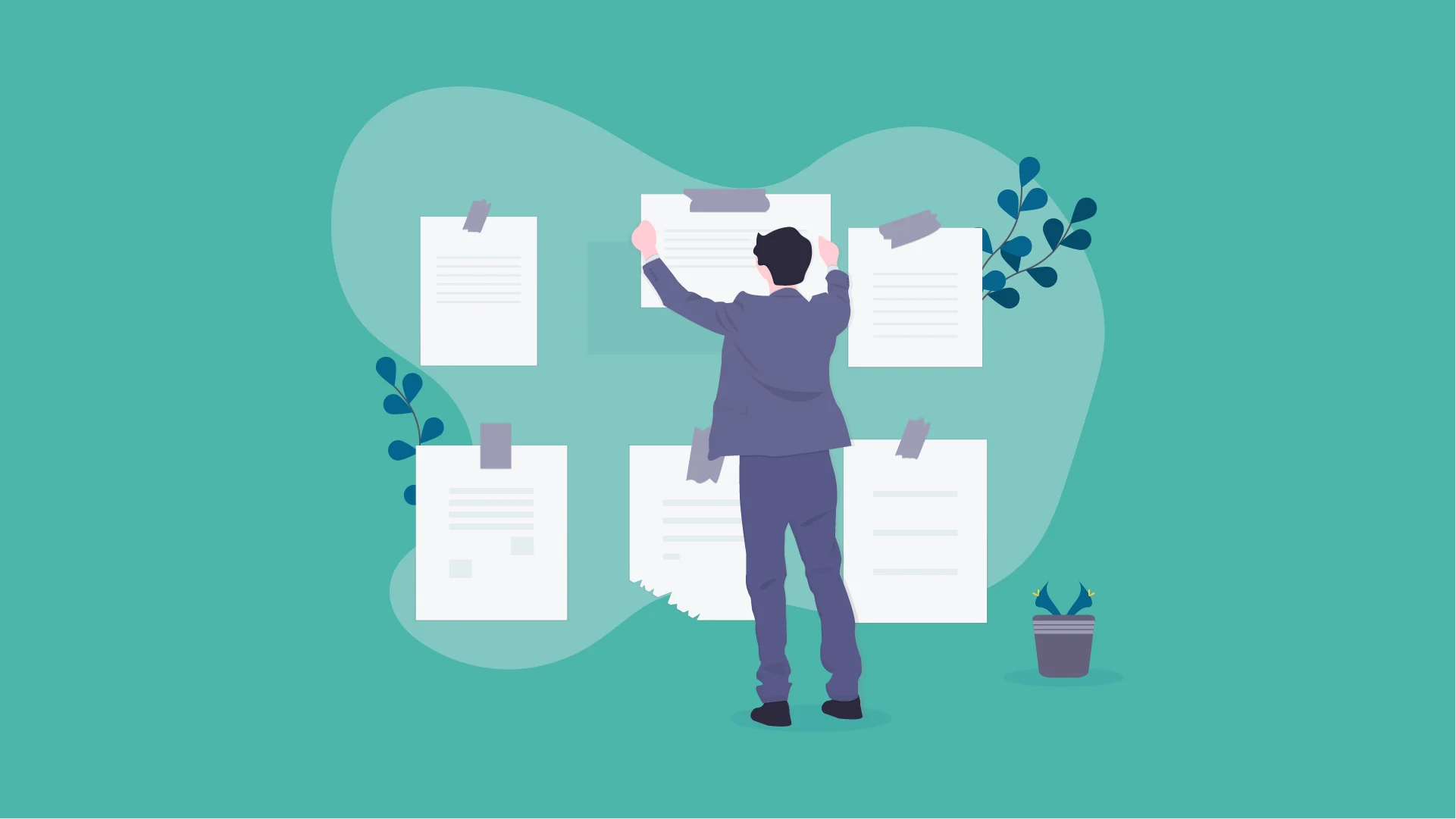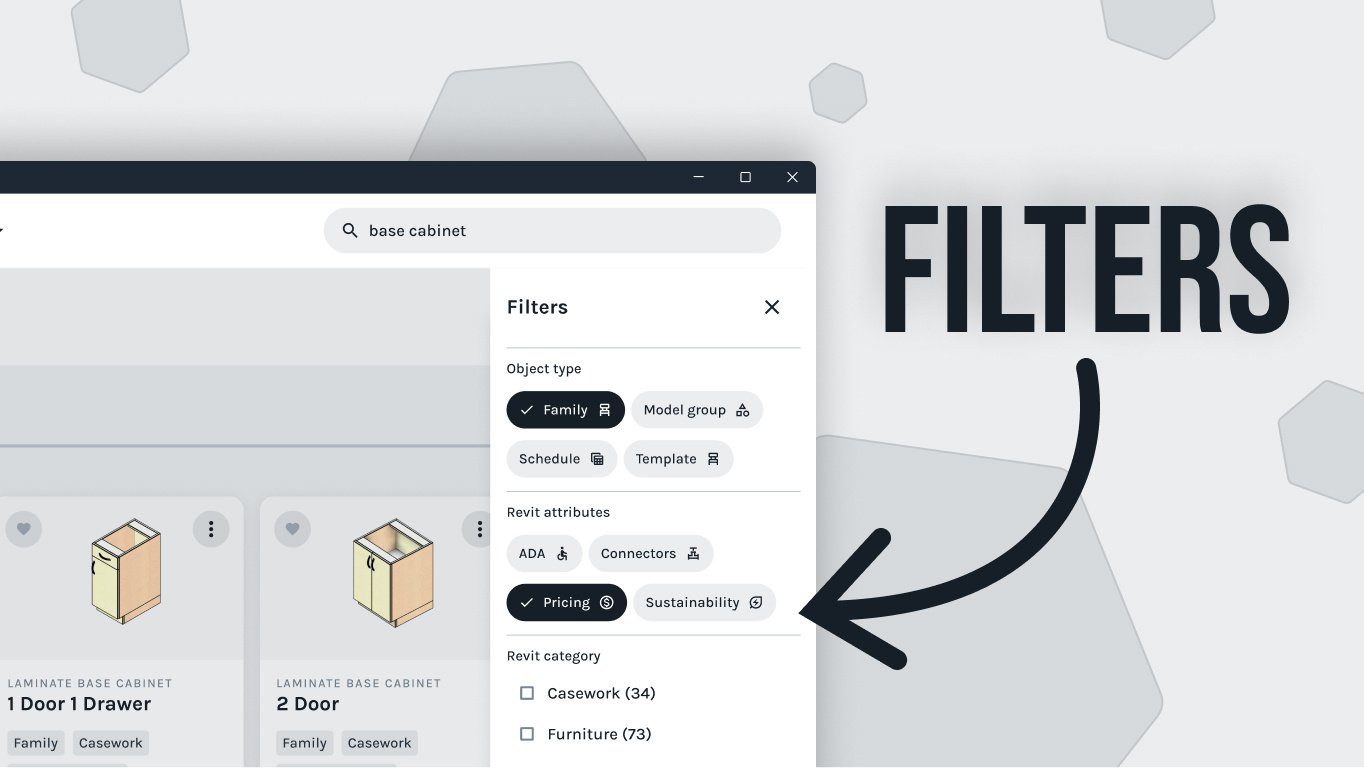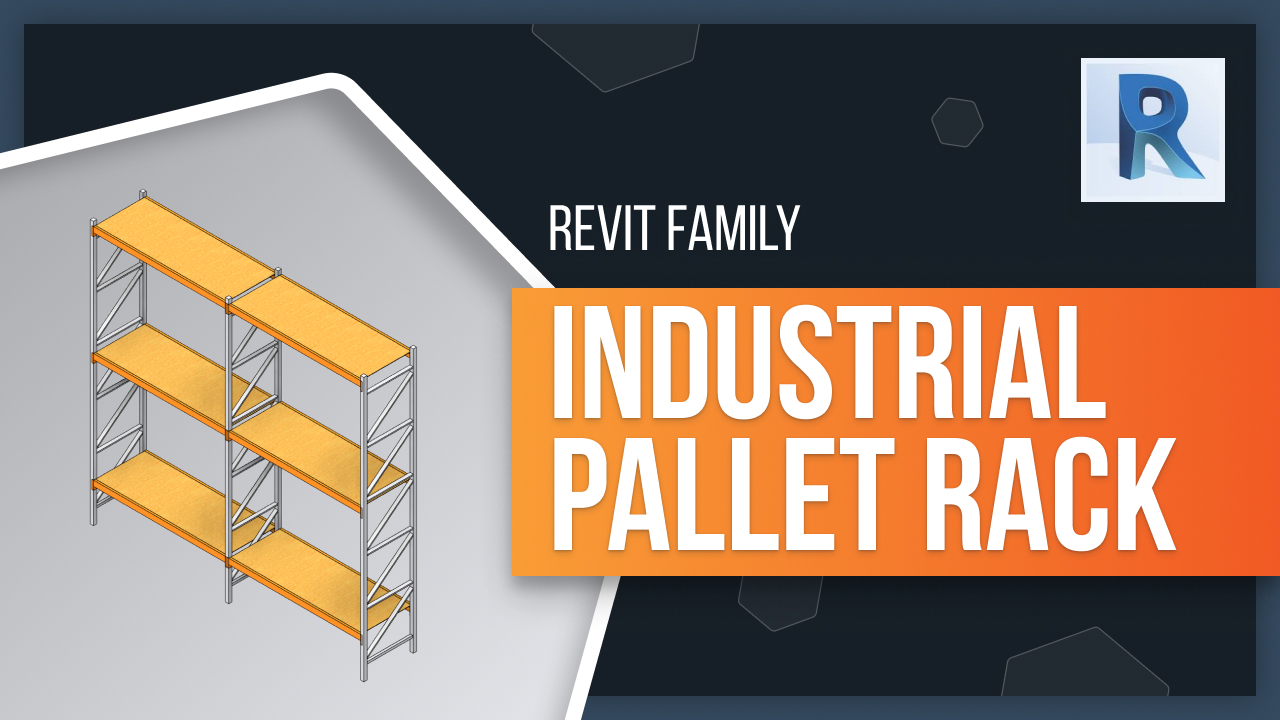Are you looking for a versatile storage solution to use in your industrial projects? Look no further than the Fetch Content Creation Team's Industrial Palette Rack family! This free Revit family is easy to use and modify, allowing you to create exactly the storage solution that meets your needs. In this blog post, we'll be taking a look at this palette rack family and learning how to configure it in Revit. We'll also discuss some of its features, like adjustable dimensions, materials options, product codes and pricing information. So let's get started!
Here, we have our industrial pallet rack that was imported straight from the Fetch app. As you can see, there are several options that we can choose from and configure in the instance parameters over in the Properties panel. For example, as with most fetch families, the width, depth, and height can be adjusted in the Dimensions category under Construction. We can modify whether we want a Starter or an Adder unit. Please note this note on the Modify Adder: This configuration will only be visible in single Bay configurations of less than 144 inches wide. This is because at greater widths, the family will automatically evenly space uprights for you.
The next modification in the list is the number of levels; simply type in the number of shelves that you desire and hit "apply." Then, we have "top of first shelf"; this is the distance from the ground or your floor level to the top of the first shelf. For now, we're going to put one foot in.
Then, we have the beam height; this will modify the depth and structural capacity of the beams. Let's try five inches. If we activate this box, "Add Second Row," it will do literally just that; it will add a second row of shelving directly behind, connected by a spacer. The width of that spacer can be adjusted with the back connector width parameter.
Now, under materials, we can change the deck material. Currently at number two is a wire deck; if we change this to one, we'll see a plywood deck and zero (or no) deck at all. These families come with additional information, like a product code and list pricing and actual weights. These list prices, product codes, and weights are available parameters for creating schedules.
The Fetch Content Creation Team's Industrial Palette Rack family is a great choice for anyone looking to add versatile storage solutions to their industrial projects. With adjustable dimensions, materials options, product codes and pricing information included in the instance parameters of the Revit model, this palette rack family can be customized to fit whatever needs you may have. Whether it’s adding extra shelves or changing out deck material types, users are sure to find exactly what they need with this free Revit family from Fetch! So if you're interested in getting started on your next project with an industrial palette rack solution, visit our product page or download the Fetch app today!