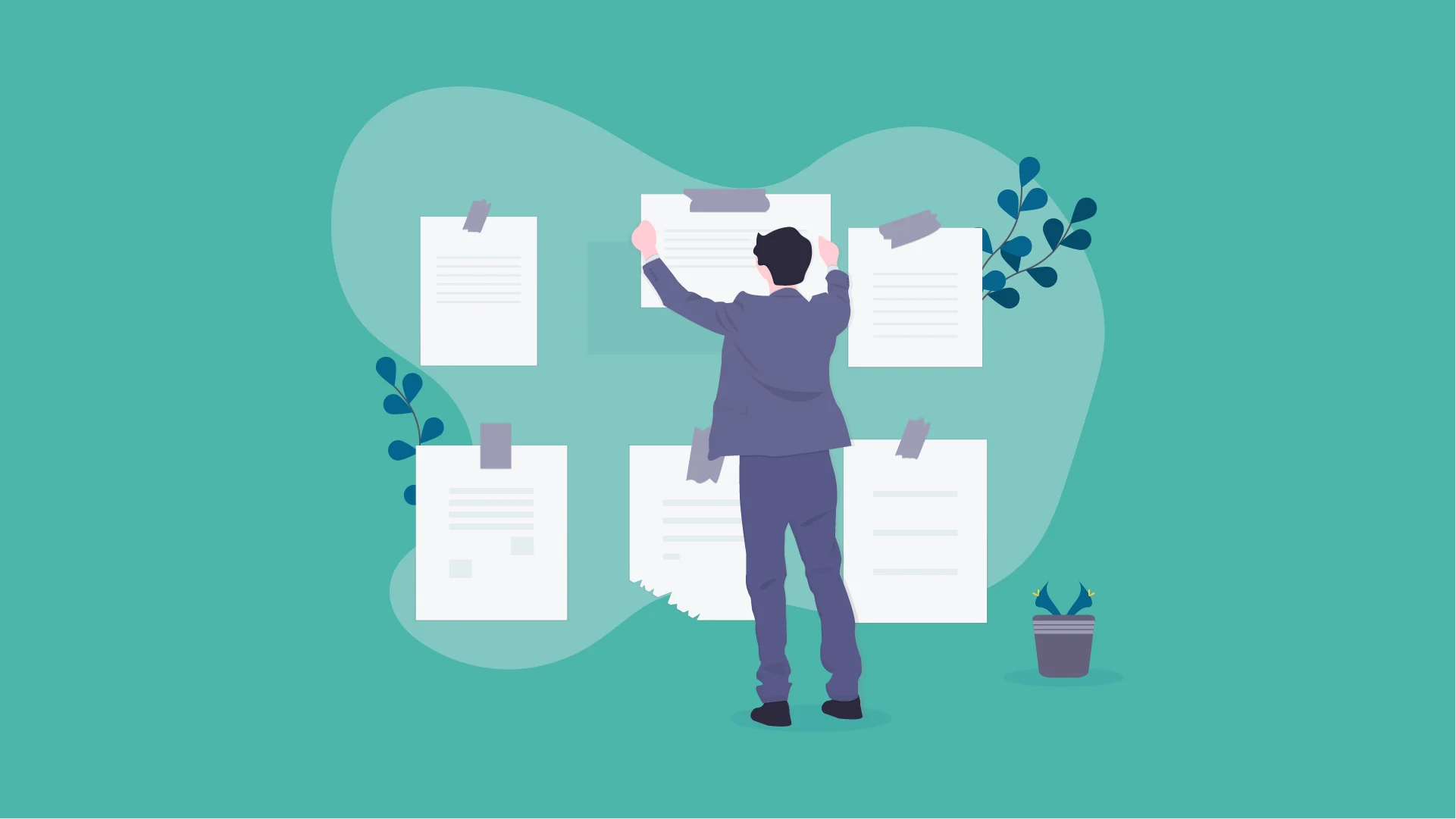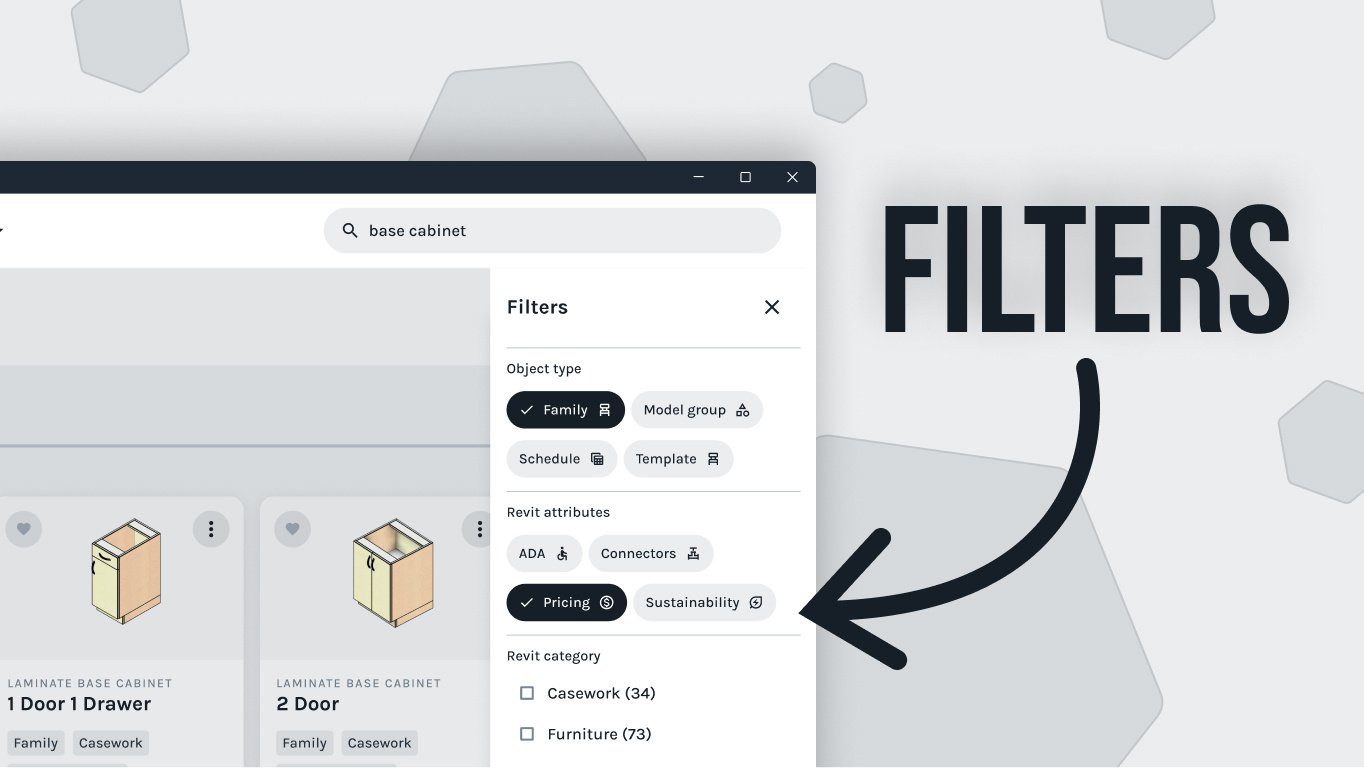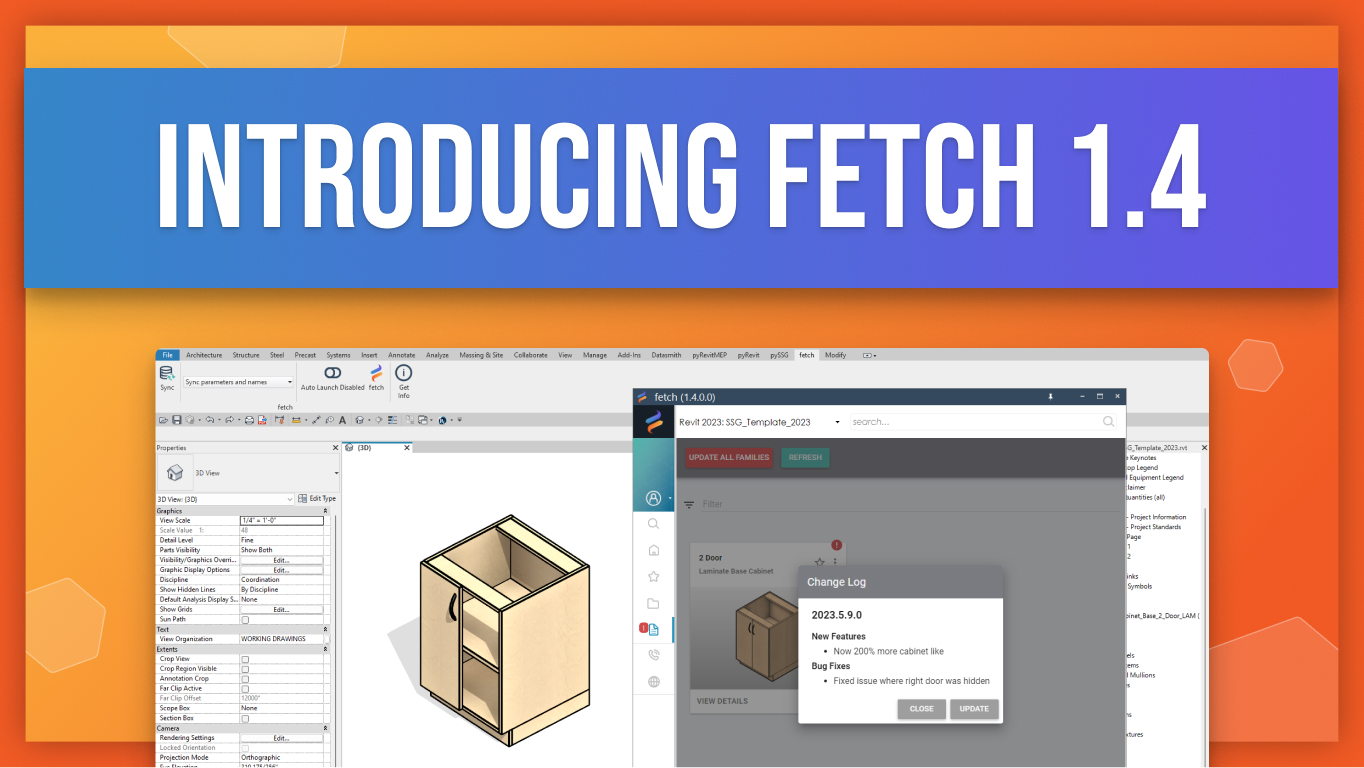We are thrilled to announce the most recent updates and features to the Fetch application. Our goal with these new additions is to make managing Revit files simpler, more efficient, and easier than ever before! With HTML support for version history, sizing tables that store product sizes in a database, shared attributes visible with an option to overwrite them, and much more - we believe you will love the improved user experience that our new features offer. So come check out all the latest updates we have made!
Version history and changelog
The Fetch application now includes updates that make it easier to keep track of all revisions to Revit files. With HTML support, users can attach detailed descriptions of differences between versions and quickly identify any updates available for a family. Additionally, a version history page is easily accessible through the website product page, so users can access records of past changes in a few simple clicks. This improved version history system helps users stay informed and up-to-date on any changes made to their Revit files, saving time and effort while keeping everyone on the same page.
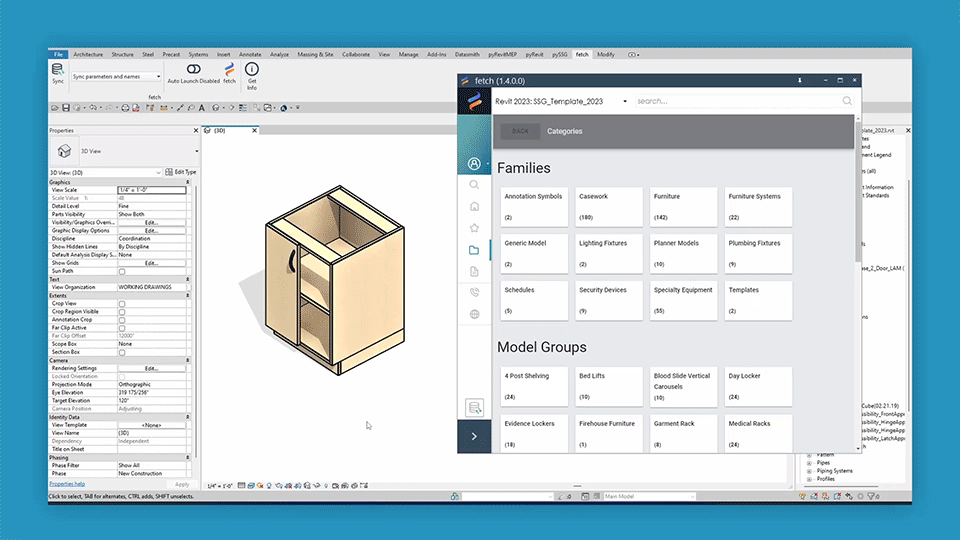
- HTML can now be attached to Revit files to describe differences in versions
- If an update is available for a family all updates since the current version will be displayed in app in the project tab.
- Version history can be accessed through the website product page
Linked Families
Linked Families is a revolutionary concept that allows us to create new families based off existing ones, while inheriting all the attributes of the original family. This feature improves our marketing efforts by allowing us to quickly customize content for different markets with just a few changes in copy and images. By utilizing Linked Families, we can easily craft versions of content that are tailored specifically for each audience, leading to greater engagement and conversions.
- Create a new family based off an existing family
- All attributes will be inherited from the original family unless overridden
- Improves marketing by allowing us to quickly create more market focused versions of content by changing copy/images
Formulas in Database
The latest feature updates to the database system have revolutionized the way family data is managed and stored. With formulas now able to be synced in addition to parameters, it has opened up a new world of possibilities for managing families without ever having to edit them. Formulas such as pricing can now be handled directly from the database, making it easier than ever before to keep track of all family data in one place. This major update will make managing your family's information much simpler and more efficient going forward.
- Now we can sync formulas in addition to parameters
- Opens the door to managing families without ever having to edit them
- Formulas like pricing can be handled directly from the database
- ALL family data can now be stored in the database
Having formulas in the database means that we don't need to re-upload an entire family in order to update a formula. We now only enter the new formula in the database and push it to users instantly. Instead of having to do a full family update, users now just sync once and immediately have new necessary data, keeping the models accurate to their real-life counterpart.
Shared attributes are visible
We are pleased to announce a series of exciting new features and updates that will improve the user experience for our database. These updates include the visibility of shared attributes, allowing users to see where read-only attributes are inherited from, as well as an option to overwrite them if needed. Furthermore, a tooltip feature has been added so users can view any hidden shared attribute information in real-time. We believe these new features and updates will greatly enhance your overall experience with our database.
- Improved UX for the database.
- Previously hidden shared attributes will show as read only with an option to overwrite.
- Tooltip allows you to see where read only attributes are being inherited from
Sizing table
We are excited to announce a new update that will make it easier for customers to find the right size and price of products. Our new sizing table will allow us to store product sizes in a database, automate MIN, MAX, & STD sizes, and display this information on our website and app. Furthermore, base pricing, weights, and product codes can be easily queried from this table. This update is sure to improve customer experience as they search for exactly what they need!
- Product sizes can now be saved in a table format to the database
- This will be used to automate MIN, MAX, & STD sizes
- Table will be displayed and accessible on website and app
- Base pricing, weights, and products code should be able to be queried from this table
By having sizing tables in the database, we can now push new pricing to everyone much more efficiently than having to write a new pricing formula for each updated pricing schedule.
Conclusion
These new features and updates to the Fetch application, database system, and sizing table will make it easier than ever for customers to find exactly what they need. From version history records that are easily accessible from the website product page to automated MIN, MAX & STD sizes displayed on our website or app - these improvements have been designed with customer convenience in mind. We believe this improved user experience is sure to help boost sales while making managing family data much simpler and more efficient overall.