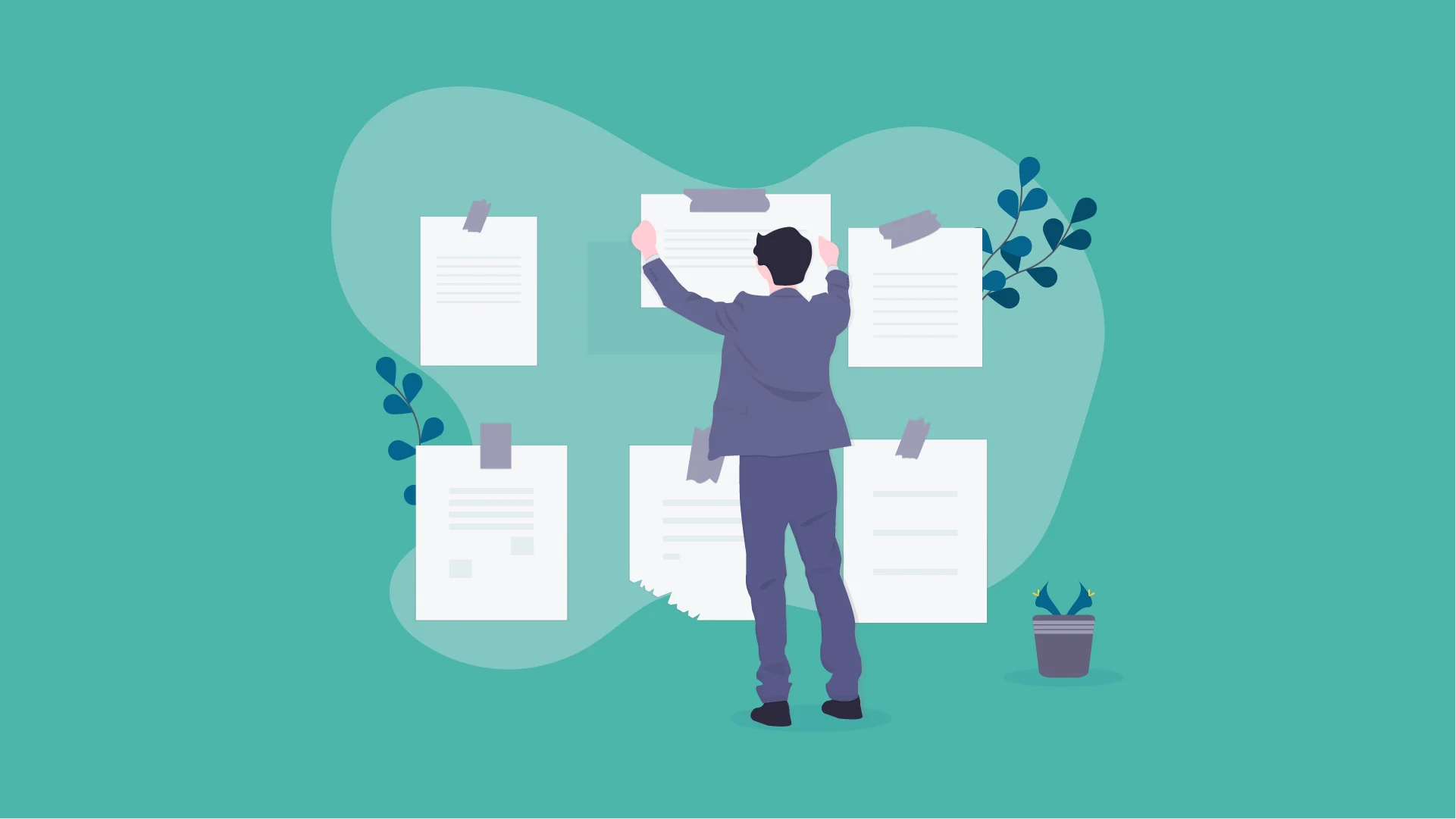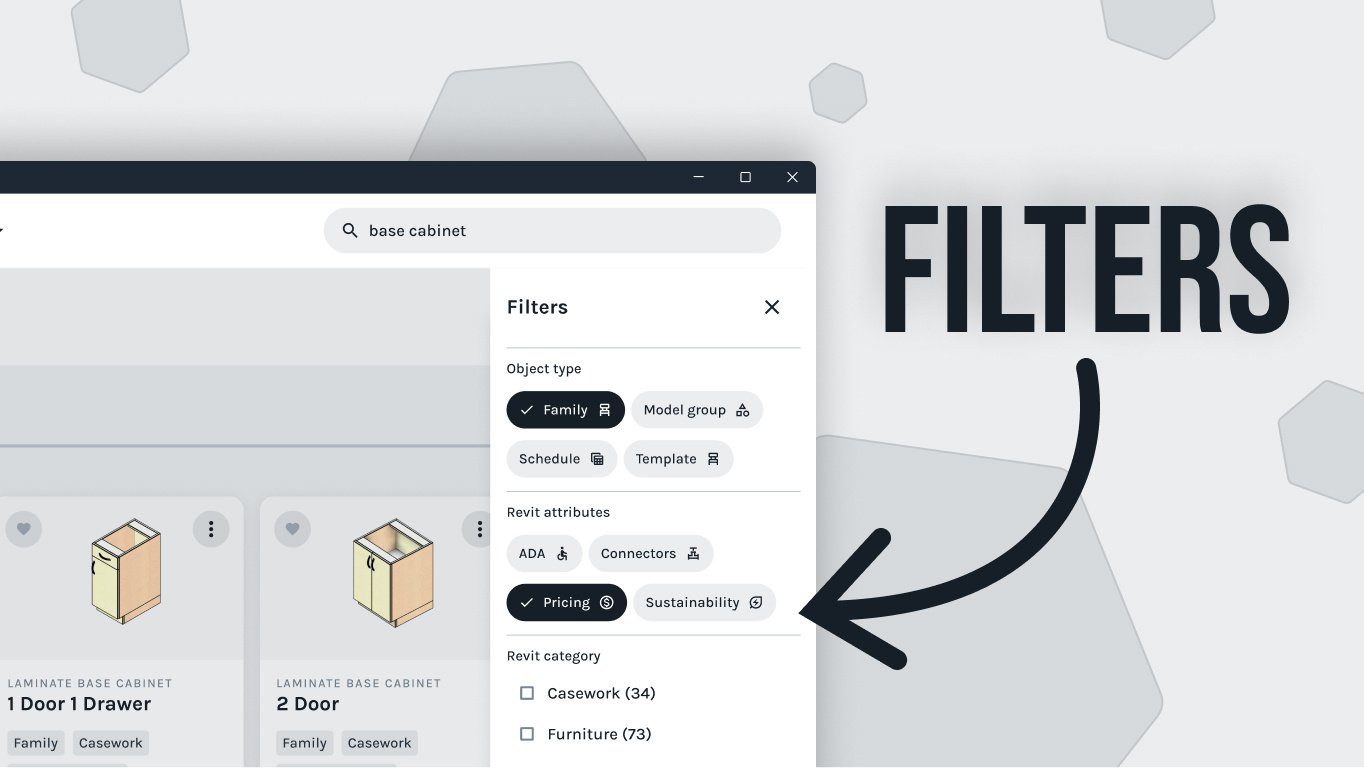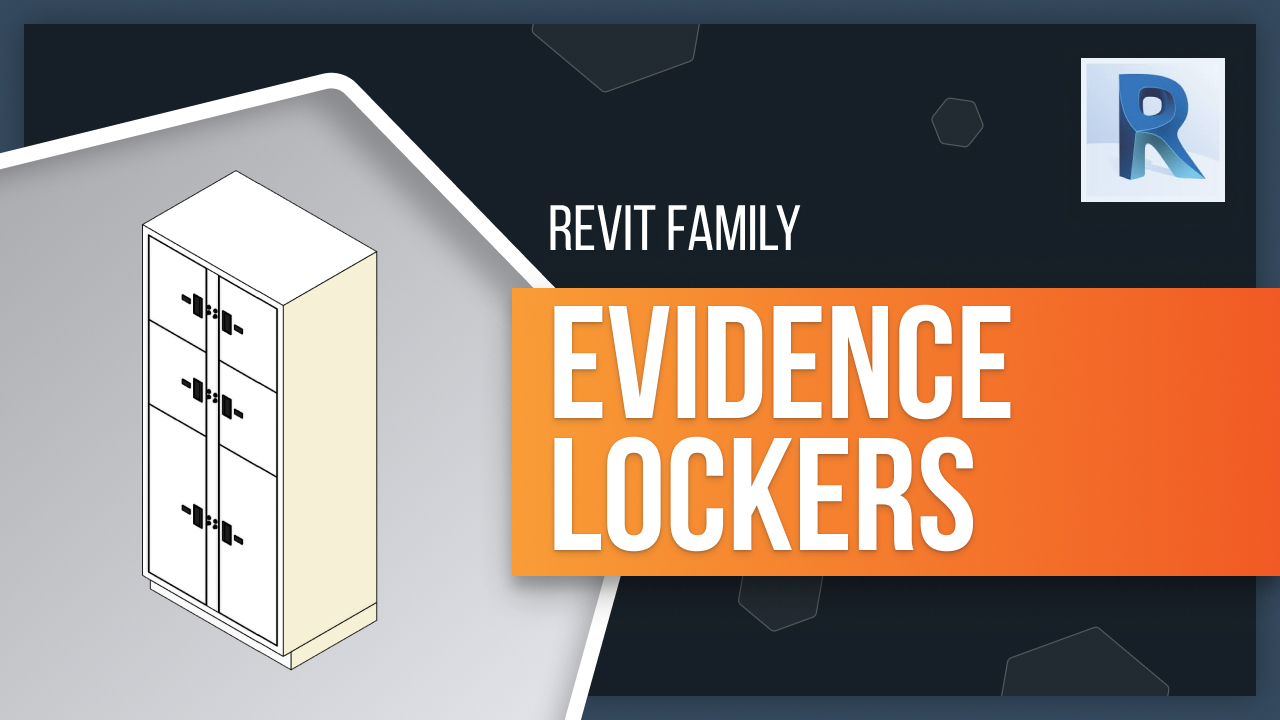Securely store evidence and preserve the chain of custody with Fetch’s Evidence Lockers. Our line of Evidence Lockers have an automatic locking push-button operation and over 100 door configuration options, including refrigerated or ventilated units. This blog post will detail the various configuration options available in these lockers as well as how to use them in your Revit project for an attractive finish.
From the Fetch Content Creation Team, here with another free Revit Family! Today, we're looking at our line of Evidence Lockers. These Evidence Lockers are a must-have for any law enforcement or forensic lab project, for securely storing evidence and preserving the chain of custody.
These lockers have an automatic locking push-button operation and over 100 door configuration options. There are even options for refrigerated or ventilated units to create the perfect system for any project. To change between door options, simply change the type of family. The type catalog details the total number of doors, the amounts of different door sizes, and the catalog number for each configuration.
Configuration Options
Inside the family, there are just a few configuration options under the construction category. We can toggle the model between freestanding or pass-through configurations which allow an operator or lab technician access to the locker through the large door in the back. The next option is to make this back door open mesh for easy inspection.
Refrigerator Eligible
The last two check boxes relate to whether or not this unit can receive a refrigerator unit; if this configuration is available, then the "Refrigerator Eligible" button will be checked and you can add the refrigerator unit with the box. You'll also notice that there's a built-in void around the entire unit; this makes it easy to insert the family into a wall in your project.
For example, these stretches of evidence lockers are flush-mounted in the wall and make use of the trim family also found in the Fetch app for an attractive finish. After syncing your project, the locker's list prices, weight, and product codes will update and will be available in the Properties menu as well as being schedulable in the Master Schedule.
Our Evidence Lockers are designed for maximum security and convenience, with plenty of configuration options to fit your project's needs. From automatic locking push-buttons, refrigerated or ventilated units to flush mounting in walls - these lockers have it all! To learn more about our evidence lockers and their features, head over to the product page. You won't be disappointed!