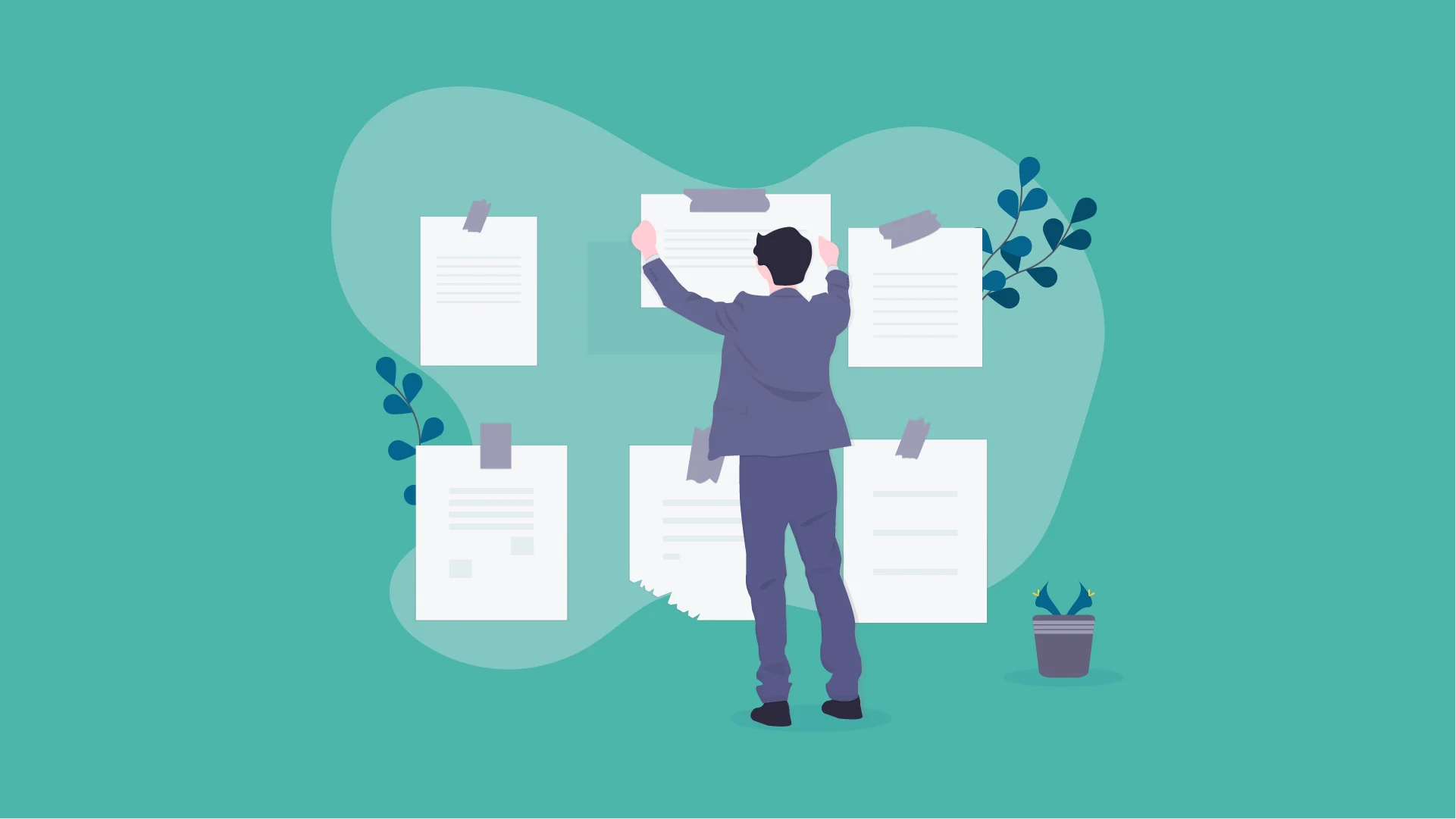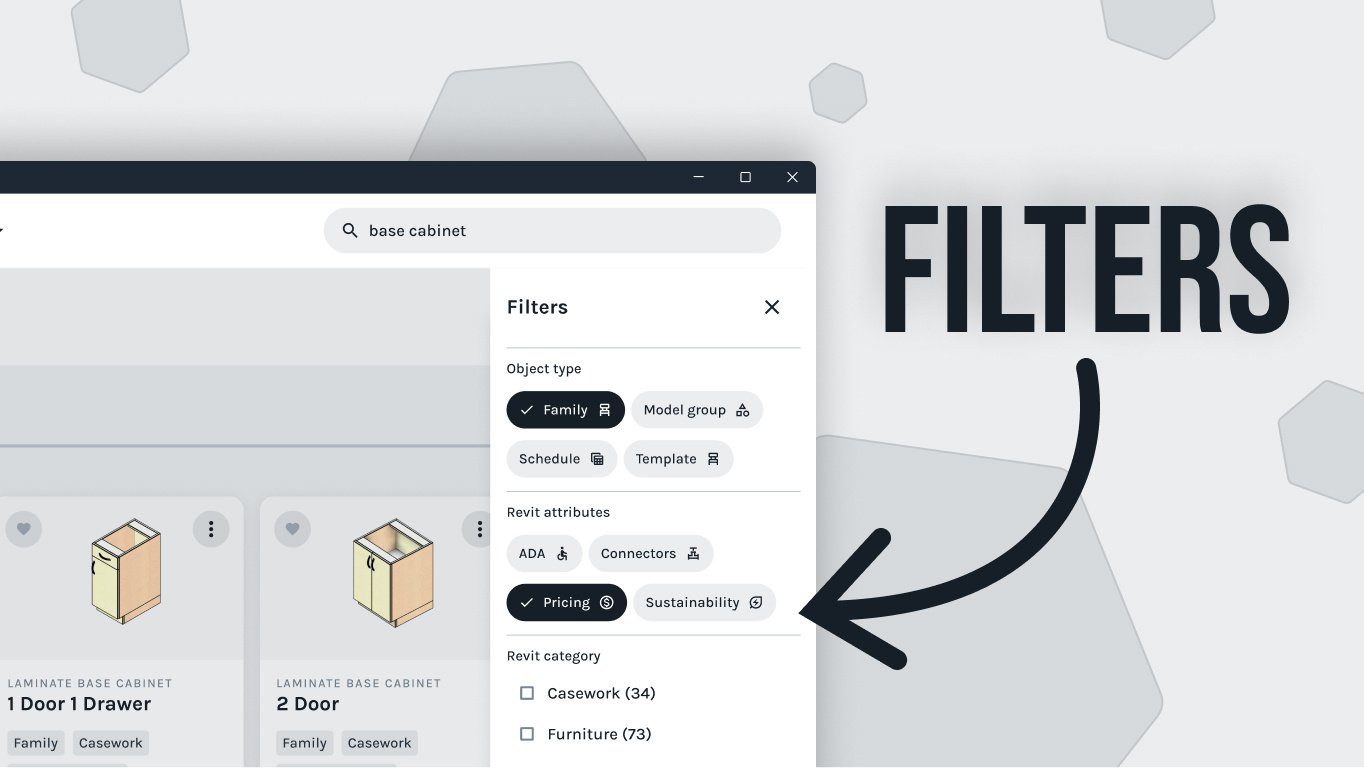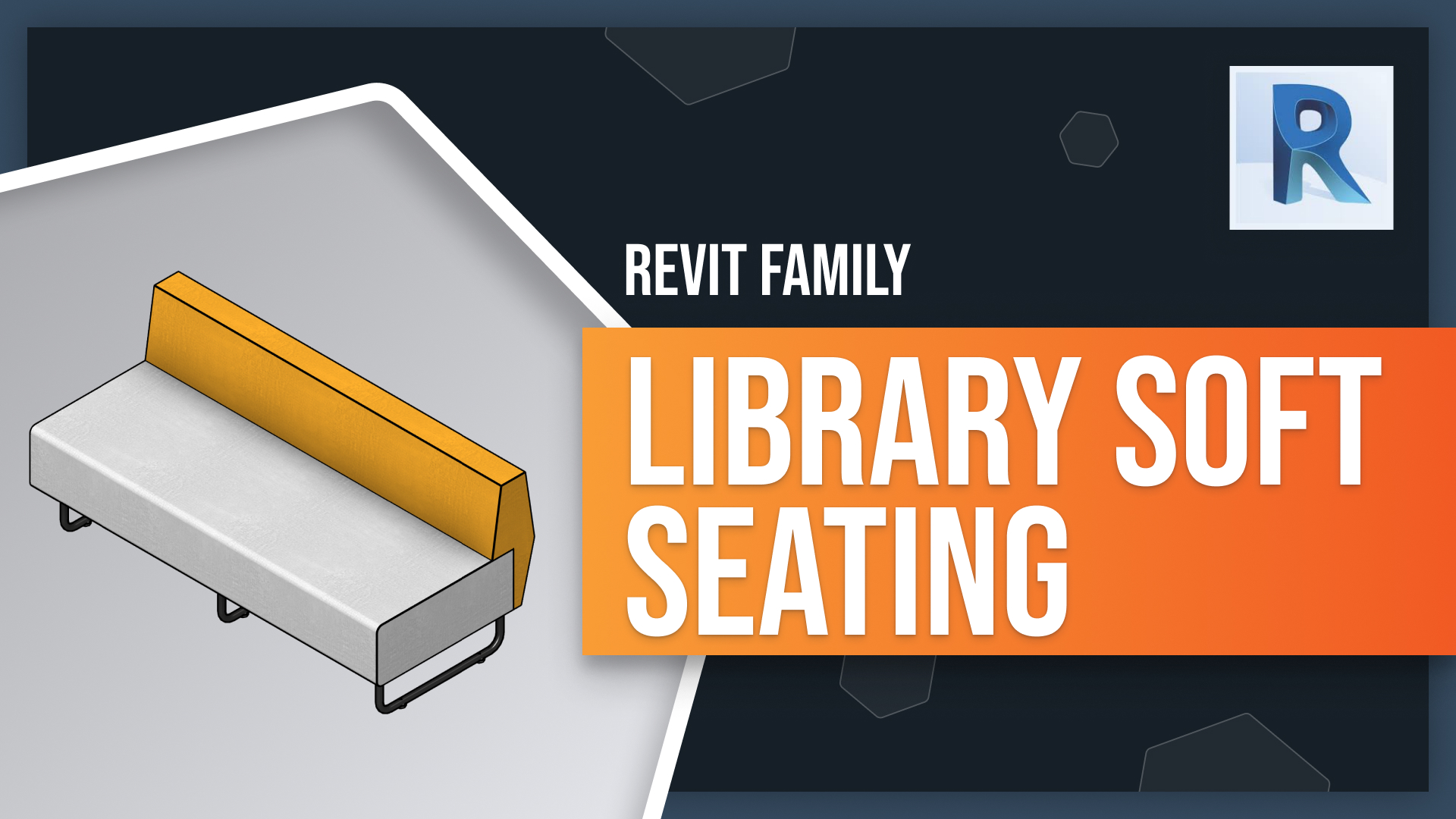Are you looking for comfortable, dynamic seating options for your learning space? Look no further! In this blog post, we’ll be discussing our soft seating and unique plush product line which will perfectly fit into any classroom or multi-use educational space. We’ll show you how to easily modify these products in Revit with real-world options such as colors and heights. With the Fetch app, you can plan out your perfect learning space quickly and make it a reality. So let's get started!
We'll be showing you our soft seating and unique plush product line. These seats come in many shapes and sizes, and today we'll learn how these families work in Revit.
We see the soft and plush seats in a library setting; although, they are perfect for classrooms and other multi-use educational spaces. In our sample library product design layout, we can select the step-plush and easily modify its steps or change the color of these soft seats. What's great about these seat families is that their modifications are real-world product options.
We will start out with these three soft seats. I have already preloaded them into my Revit project, but now you have to open your Fetch app, click three buttons, and then click Insert. Let's minimize this window. First, you must select the family, then head to the Properties tab, scroll down, and find the Model Properties section. Here you'll be able to choose between an orange fabric or a red fabric. You'll be able to find these same modifications for all three of the soft seat products.
Next, we have these plushes, which are great for comfortable student seating. The unique options make them fun and dynamic, giving you many options. Again, we select the family - in this case, the circular plush - and we'll be able to modify the height from 14 inches to 18 inches. Now let's look at this step plush. We head to the Properties menu and see that we're able to modify it from having two or three steps. Or click on this rectangular plush and change its height from 18 inches in the Dimension section, then under Construction click and modify square.
If you look through these property menus, you'll also be able to find the material and finishes which you can click and modify. If we continue to look, we will also see the product's actual dimensions, product code, and total price.
In conclusion, our soft seating and unique plush product line are perfect for any classroom or multi-use educational space. With the Fetch app, you can easily modify these products in Revit with real-world options such as colors and heights to create your desired learning environment. Through this post we have seen how easy it is to combine different seats and plushes into one cohesive design that will fit perfectly within your budget. So don't wait - download the Fetch app today and start planning out your ideal learning space!