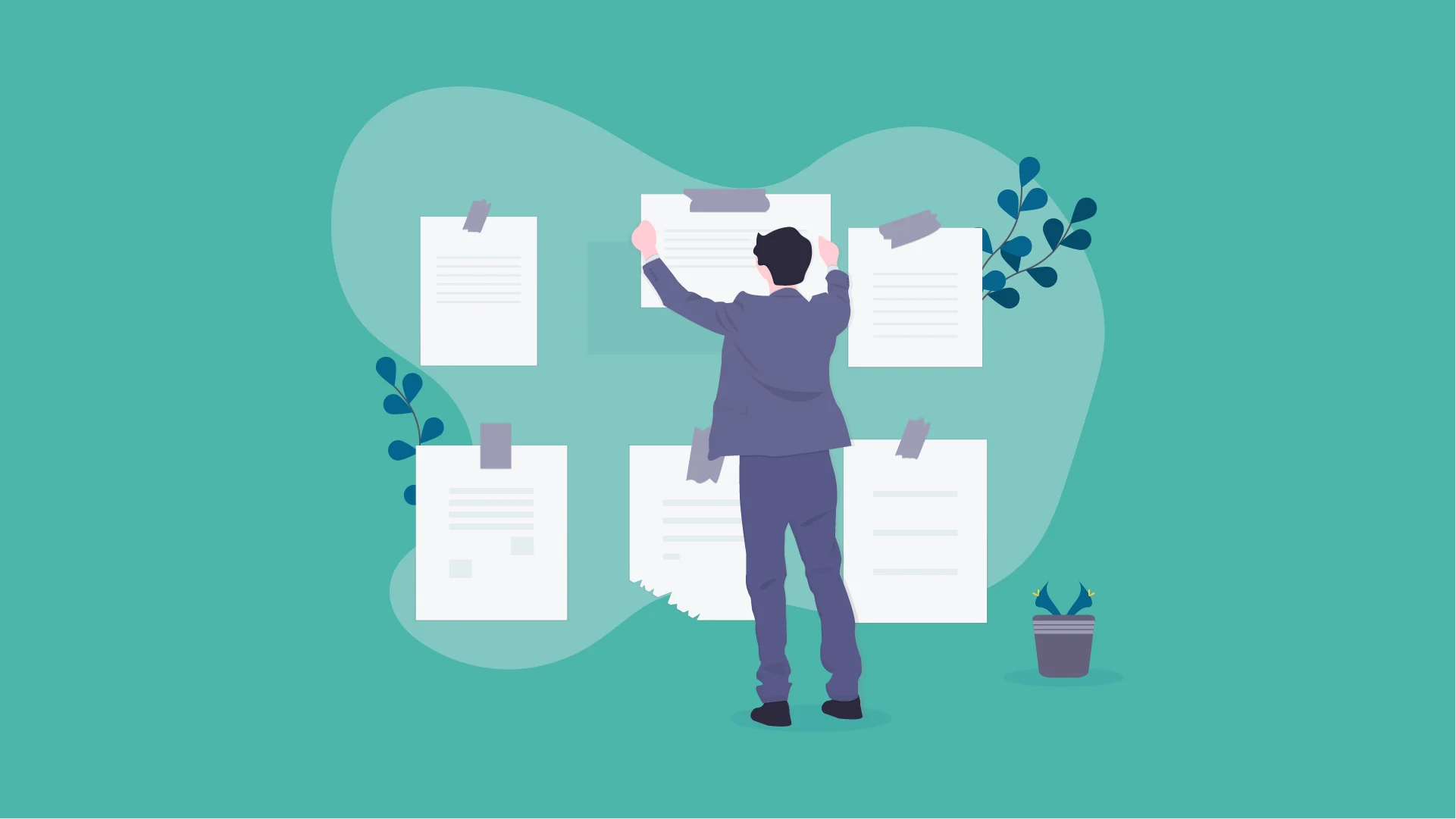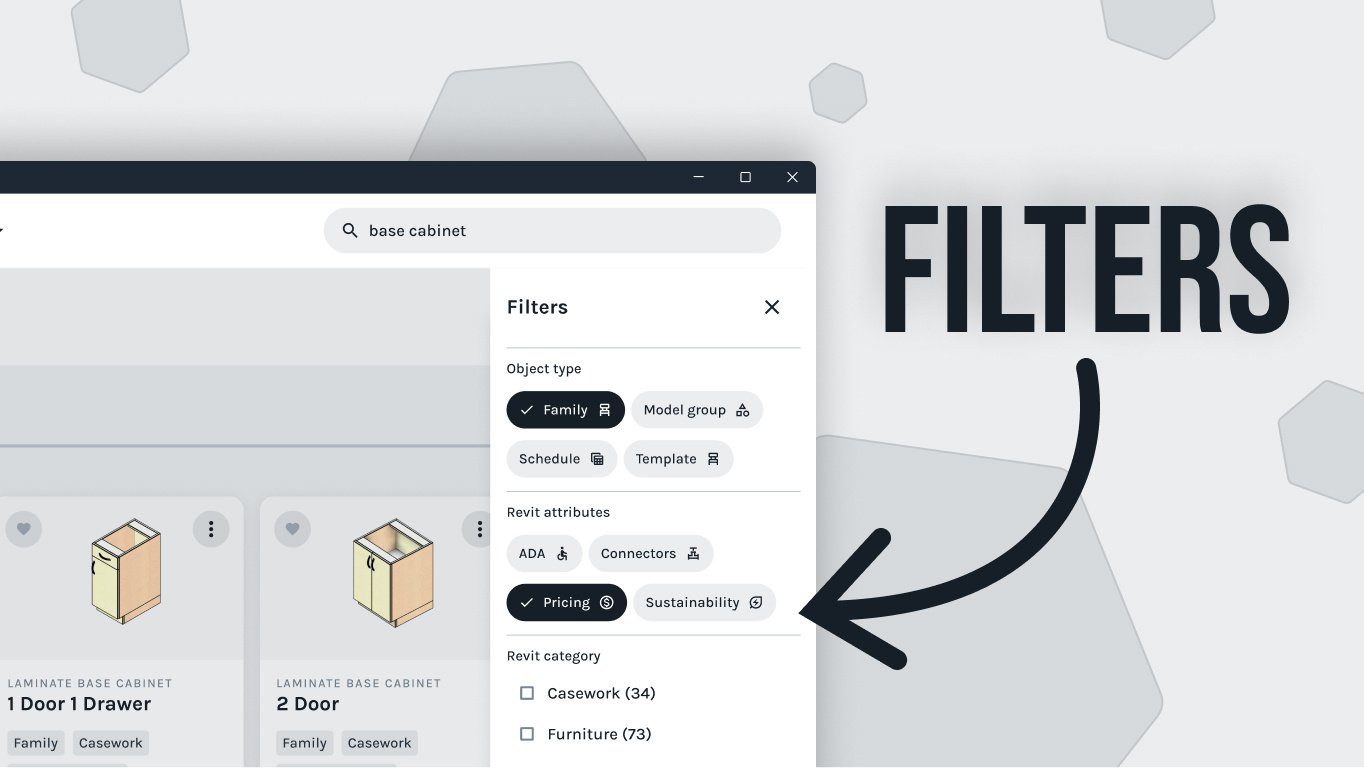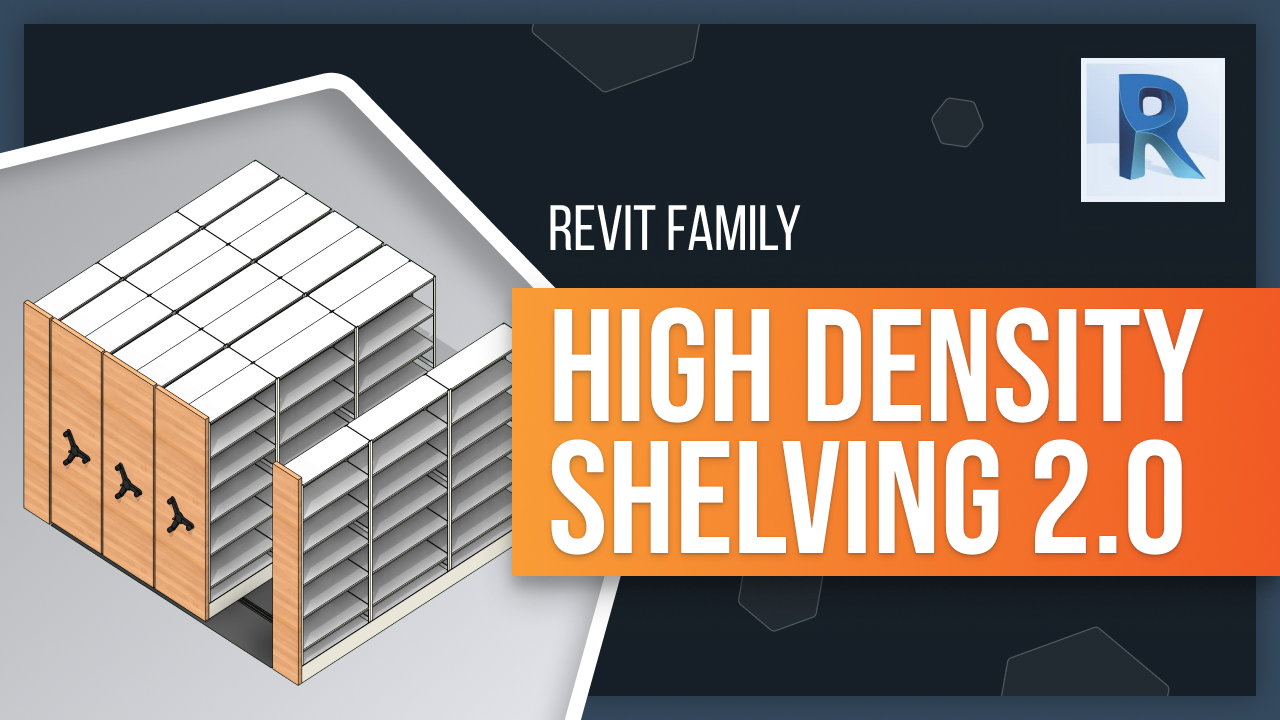We are proud to announce our upgraded High-Density Revit families. We understand the value of creating a workspace tailored to your needs, and that's why we've created these free Revit models. Our high-density shelving models provide architects, interior designers, and industrial space planners with the tools they need to design and visualize mobile 4-post shelves for any space imaginable.
For a few weeks now, we've been teasing the release of a comprehensive, highly accurate, high-density family; and the day is finally here! We're proud to announce that the new mobile shelving families are live on the Fetch app and website.
Today, we'll talk about how and why we decided to create this complex model and some of the challenges we faced along the way. We'll also showcase each new family and demonstrate how they can be used to design and visualize high-density systems quickly.
What is High Density Shelving?
For those who don't know, high-density mobile shelving is a system of carriages carrying shelving units on tracks. This technology enables the shelves to take up far less space by collapsing shelving units together instead of having an aisle between every bay of shelves. To access a particular row, the user operates the mechanical crank or powered motors to move the shelves and open an aisle.
These systems are enormously complicated and can be overwhelming for an architect or space planner to design without outside help. Considering this, we set out to build a high-density model that uses easy-to-understand parameters to guide the decision-making process of a designer in order to output a system that meets the design requirements and manufacturer's specifications. We wanted our models to include as many options as possible while using a systematic approach to draw each system accurately.
We also wanted to observe some standard drawing practices for these systems, so the plan could be viewed and read correctly. To put it into one sentence, the overall goal was to develop a model flexible enough for design but precise enough to represent the real world product with all its intricacies accurately. As you can imagine, we faced a few challenges. There was a lot of data to juggle between rail types and heights, different guidance systems, carriage heights and maximum lengths, operation types and shelving options, and so on.
In addition, Revit has its own constraints that we must adhere to. For instance, Revit arrays have stringent rules that don't allow for a raise of less than two. Arrays must also be consistent between all array members; that means the options applied to the first mobile carriage must carry through to all carriages. Furthermore, arrays in nested families and many nested components can quickly bloat the file size beyond usability. Let's take a look at the new standard four-post high-density family to see all this planning in action.
Standard High Density
Standard high density is the most common mobile shelving system that people may be familiar with. It's used in virtually any situation where a lot of storage is needed in the least amount of floor space. Businesses, libraries, museums, police evidence lockups, medical administrations, retail and many more markets use this storage solution for storing files, books, artifacts, evidence, patient records, inventory and so much more. Some college and professional sports teams even use these in locker rooms to store jerseys, helmets, towels, shoes and equipment close at hand.
Our standard high-density model features independent left and right static units with options for stationary units on a platform or on the ground, manual mechanical or powered operation, adjustable aisle spacing, rail and floor options, attractive laminate end panels, and four-post shelving also come included.
As with all families in the Fetch Library, this model is on the Categories tab; you can find it under Furniture Systems. Click on the picture, then click into the Revit project to place. Clicking on the model will show all of the parameters in the Properties window.
Starting in the Construction category, we have all the radio buttons and integer spinner parameters for selecting options, such as left and right static units and the number of mobile carriages. Rail and floor options, like surface or recess rails, and the shelf options you would typically find on our four-post shelving family.
After selecting your options, the Dimensions category includes all the dimensional settings for the system. Here, you can enter the carriage widths for the left and right static carriages, the mobile Carriage width and the overall Carriage depths. The aisle space and shelving height are other dimensions to consider here. Once you have considered all these decisions, the family will automatically adjust to reflect your choices. And that wraps up the standard high-density family, but what if your storage needs are more intense than a standard mobile shelving system can handle?
That's where the industrial model comes in.
Industrial Mobile Shelving
Industrial mobile shelving is often found in warehouses, off-site storage facilities, and other settings where high capacity storage is needed in a small footprint and can hold archived records, materials, shop equipment, and so much more. Our industrial high-density model features three types of carriage for increasing weight capacities: independent left and right static units; mechanical or powered operation; adjustable aisle spacing; appropriate rail types; and optional secondary operators on the back of the carriage.
To use this family inserted into your Revit project, as before, the properties and parameters for this family are essentially the same except this family has three types for increasing weight and length capacities. Like the standard high-density family, the Construction category has many check boxes and integer spinners for selecting the various add-in options. The Dimensions category is where you can enter the width, depth and heights you desire to output the finished mobile shelving system.
Low-Profile High Density
Our last mobile shelving family is low-profile and high-density. This system is perfect for storing large bulk items that don't require a high capacity rating and are often smaller than standard or industrial families. Low-profile is typically used in business administrations, schools, or patient record-keeping, and retail storage, especially for picked inventory.
This low-profile shelving model includes many of the same options as the previous two families: independent left and right static units; static on platform or on ground; adjustable aisle spacing; and all appropriate rail types and floor options.
To use this family, simply insert it into your project like any other fetch family. The usual properties and parameters can be found in the Properties browser under Construction and Dimensions tabs. Select your desired options and sizes, then hit Apply to see the finished product.
So, that's how we set out to make the best high-density mobile shelving models. Use these to design almost any system with ease and quickly. For more product spotlights, rapid tutorials, and other BIM content, be sure to subscribe to our YouTube channel and turn on notifications so you never miss out on a video!
Conclusion
Our Revit families downloads include everything you need for a successful installation of your custom storage solution. Whether you're looking for an efficient office setup or are trying to maximize warehouse storage, we have the perfect model for you. With this download comes detailed dimensions, load capacities, accessories options, and more – all in one easy-to-use package! Click to view all of our High Density Systems.